
















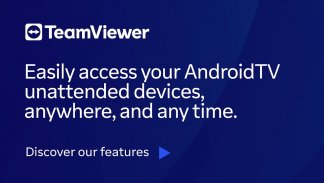
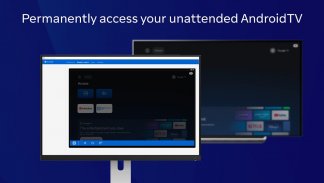
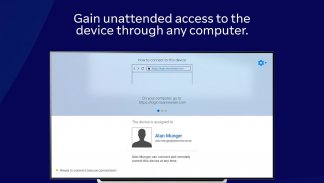
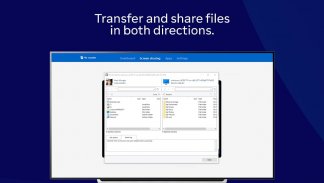
TeamViewer Host

Description of TeamViewer Host
TeamViewer Host is a remote access application specifically designed for Android devices, allowing users to connect and manage their devices from anywhere at any time. This app is ideal for those who need to remotely control devices like smartphones, tablets, and even POS systems. With TeamViewer Host, users can download the app to their Android devices for seamless remote access and management.
The application enables real-time screen sharing, which is particularly useful for troubleshooting and providing support. Users can view their device’s screen in real-time, making it easier to diagnose issues or assist others. This feature is beneficial for both personal and professional use, allowing for efficient problem resolution without the need for physical presence.
Remote control functionality is a core feature of TeamViewer Host. This allows users to take control of their Android devices from a different location. Whether it is for accessing applications, managing settings, or navigating through the device, remote control provides a comprehensive means of interaction with the device. This can be particularly advantageous for IT support teams managing multiple devices remotely.
Users can also view device information directly through the app. This includes details such as battery status, network connection, and device specifications. Having immediate access to this information helps users make informed decisions and take necessary actions efficiently.
File transfer capabilities are another essential aspect of TeamViewer Host. The app allows users to transfer files back and forth between devices, facilitating easy sharing of documents, images, and other types of files. This feature supports productivity by enabling users to access important files regardless of their location.
Additionally, the app includes an app list feature that allows users to uninstall applications remotely. This can be particularly useful for managing devices used in business settings, where maintaining a streamlined selection of applications is essential for performance and security.
TeamViewer Host also supports pushing and pulling Wi-Fi settings. This feature enables users to manage network configurations remotely, ensuring that devices stay connected to the internet without requiring physical intervention. Adjusting these settings can significantly enhance the usability of devices in various environments.
For users who need to store sensitive information temporarily, TeamViewer Host provides a secure clipboard feature. This allows users to store confidential information securely within the device’s clipboard while maintaining a secure connection with 256-bit AES session encoding. Such security measures are crucial for protecting sensitive data during remote sessions.
The app is designed with unattended access in mind, meaning users can configure their devices for access even when they are not physically present. This is particularly advantageous for businesses that require constant oversight of their devices or for individuals who need to manage multiple devices simultaneously.
With its user-friendly interface, TeamViewer Host is accessible for users of all technical skill levels. The straightforward design allows for easy navigation through features, making it simple for anyone to utilize the app effectively.
Furthermore, TeamViewer Host is equipped with optional access features, such as the ability to record sessions using the microphone. While this feature can enhance the functionality of the app, users can opt out of granting this permission in the app settings, ensuring that they maintain control over their privacy and data usage.
The application ensures a secure connection throughout the remote access process, which is critical for maintaining user trust and data integrity. Users can engage with their devices confidently, knowing that their information is protected.
TeamViewer Host is available for the Android platform, making it a versatile tool for anyone needing remote access capabilities. Whether for personal use or in a business context, the ability to download TeamViewer Host provides users with a practical solution for managing their devices efficiently.
Incorporating a range of functionalities, TeamViewer Host stands out as a reliable remote access tool. Its combination of real-time screen sharing, remote control, file transfer, and secure access options makes it suitable for various use cases. Users can easily navigate and manage their devices, ensuring that they remain connected and productive no matter where they are located.
With the ability to handle multiple devices and perform a wide array of tasks remotely, TeamViewer Host serves as an essential application for anyone looking to maintain control over their Android devices from afar.


























